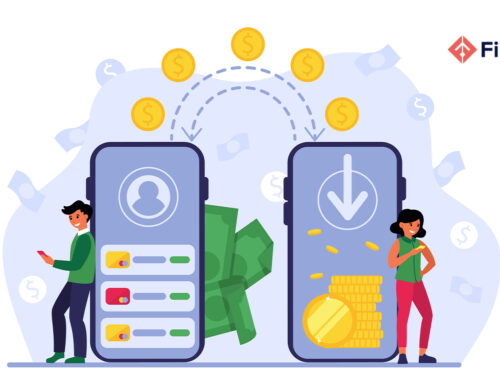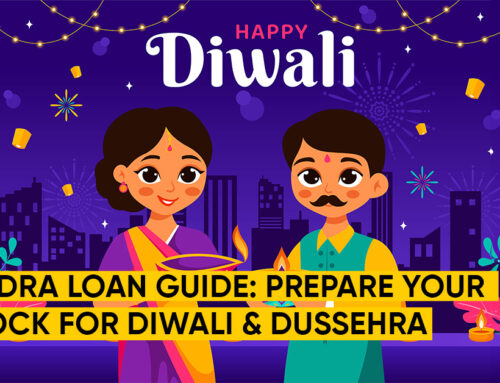In the realm of business, the project report is the beacon that illuminates the path to success. However, crafting an effective project report goes beyond the content—it extends to the format. The choice between various project report formats, including Word and Excel, can significantly impact the clarity and effectiveness of your presentation. Let’s explore the ABCs of project report formats and discover which one suits your needs best.
A for Accessibility: Word Format
1. Ease of Editing:
Advantage: Word format offers unparalleled ease of editing. It allows you to make real-time changes, add details, and incorporate feedback seamlessly. This flexibility is crucial in the dynamic landscape of project management.
2. Comprehensive Text Handling:
Advantage: Word is designed for handling large volumes of text. If your project report requires detailed explanations, narratives, or extensive textual content, Word provides the ideal canvas.
3. Incorporating Visuals:
Advantage: While often associated with text, Word also supports visuals. You can embed images, charts, and graphs to enhance the visual appeal of your project report.
Example:
In a Word-format project report: The detailed project description, market analysis, and risk assessment benefit from the comprehensive text handling capabilities, allowing for a thorough exploration of each aspect.
B for Balance: Excel Format
1. Data Organization:
Advantage: Excel excels (pun intended) at organizing and presenting numerical data. If your project report heavily relies on financial projections, budget breakdowns, or numerical analyses, Excel is your ally.
2. Dynamic Calculations:
Advantage: Excel allows for dynamic calculations and formula-based operations. This is particularly useful when dealing with complex financial models, making it easier to present intricate financial scenarios.
3. Visual Representation:
Advantage: Excel provides a platform for visually representing data through charts and graphs. It’s an excellent choice if you want to create visual dashboards or illustrate numerical trends.
Example:
In an Excel-format project report: Financial projections, revenue models, and budget breakdowns benefit from the dynamic calculations and visual representation capabilities, providing stakeholders with a clear and organized financial overview.
C for Compatibility: Choosing the Right Format
1. Hybrid Approach:
Recommendation: Often, the most effective project reports use a hybrid approach. Begin with a detailed project report in Word, emphasizing textual elements and comprehensive descriptions. Supplement this with Excel sheets for financial breakdowns and numerical analyses.
2. Audience Consideration:
Recommendation: Consider your audience. If presenting to investors who appreciate a detailed narrative, prioritize Word. If targeting financial analysts who focus on numbers, lean towards Excel.
3. Document Collaboration:
Recommendation: For collaborative projects, where multiple team members contribute, Word offers seamless collaboration features. Excel, on the other hand, is excellent for individual contributors focusing on specific numerical aspects.
Conclusion: The Perfect Symphony
In the orchestration of project success, choosing the right project report format is like composing a symphony. Each instrument (format) plays a unique role, contributing to the overall harmony. Unlocking success requires a balance between the detailed narrative provided
by Word and the numerical precision delivered by Excel.
Consider your project’s specific needs, your audience, and the collaborative nature of the endeavor. Whether it’s the flexibility of Word or the numerical prowess of Excel, the ABCs of project report formats ultimately come together to create a harmonious and compelling document, paving the way for your project’s success.